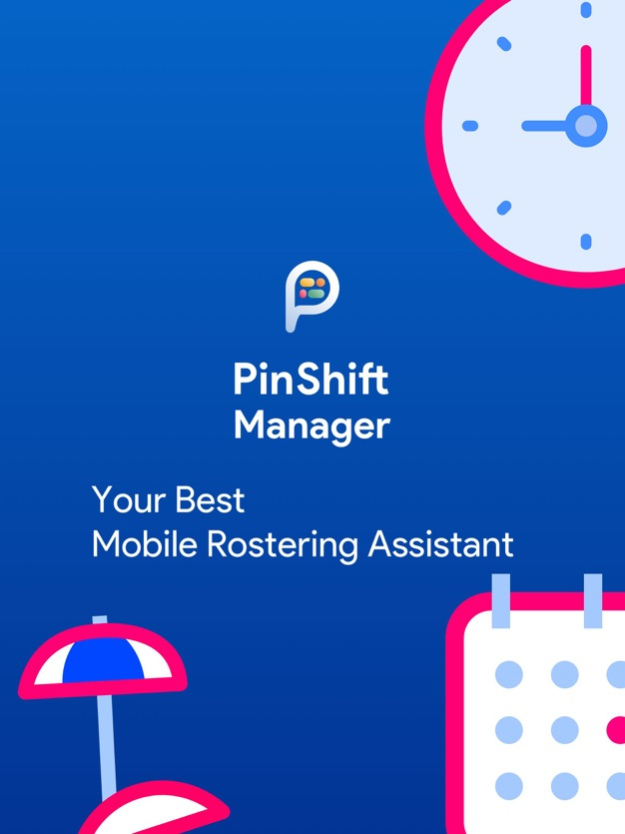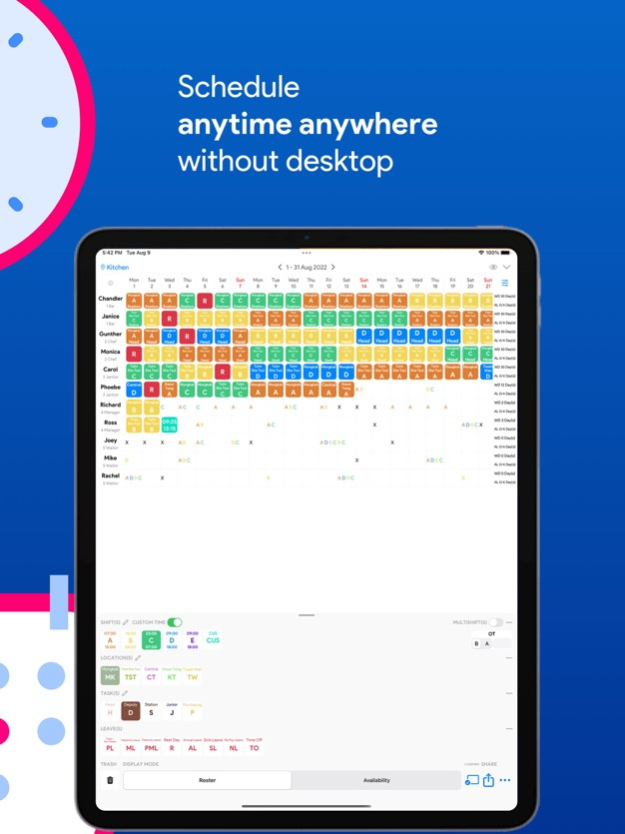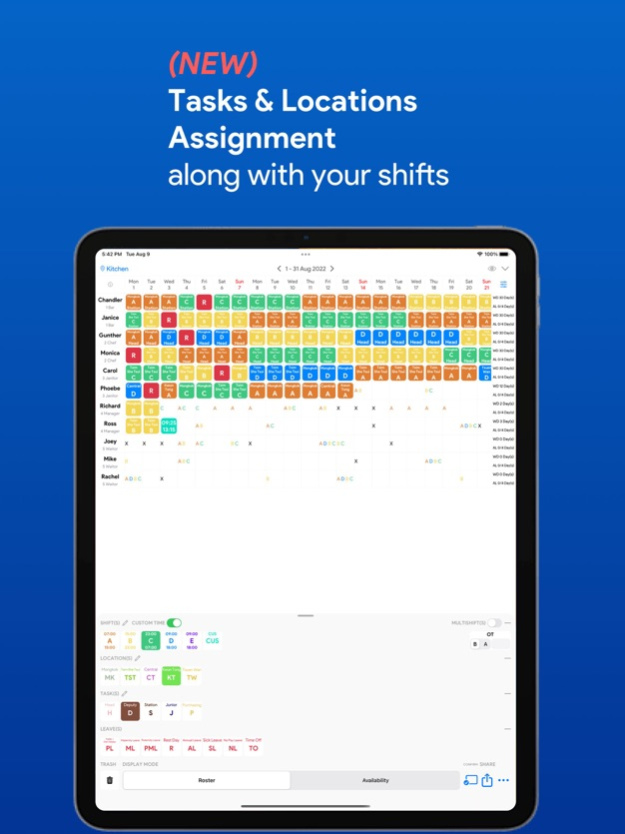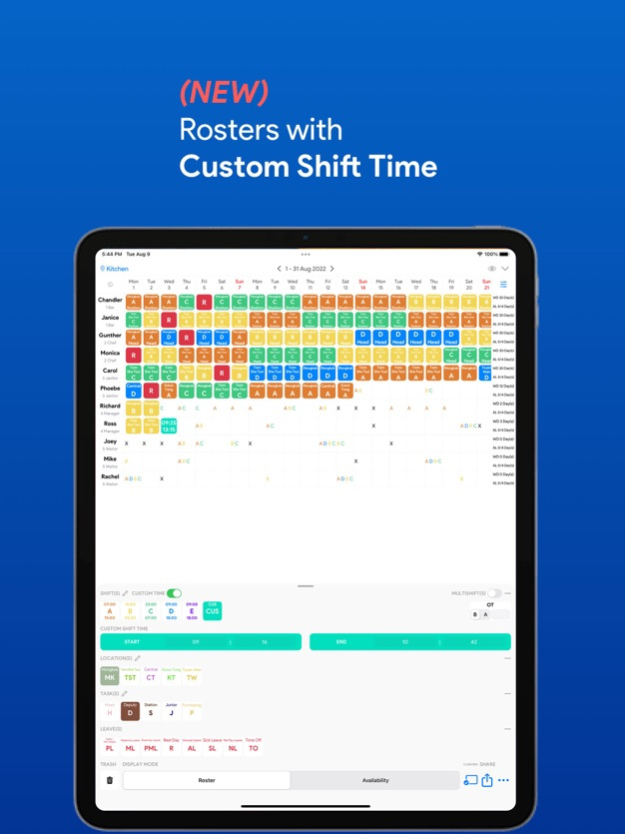PinShift Manager 2.40
Continue to app
Free Version
Publisher Description
"Get rid of your traditional approach of manually handling employee rosters"
"Embrace yourself with PinShift Manager scheduling tool"
"Transform your business digitally"
"Still using excel on your desktop for employee scheduling?"
【PinShift Manager】allows you to plan your employee roster anytime anywhere with just your mobile phone and it is totally free.
"HR systems in the market are generally difficult to use. Front-line operators have issues getting used to them"
【PinShift Manager】provides users with a brand new experience in employee scheduling. A monthly roster for 10 employees takes only 3 mins to complete.
"Still taking a photo of your roster/schedule on your excel printout?"
【PinShift Manager】let you share your roster / monthly schedule to your staff in PDF format via WhatsApp, Slack, email, or more.
【PinShift Manager】is made specifically for front-line managers for employee scheduling and roster creation with their smartphones anytime anywhere. Digital transformation of your human resource management made easy.
1. The best rostering user interface ever!
With a few simple taps, managers are allowed to assign employee rosters instantly. Our re-engineered user interface design lets you schedule quickly and with flexibility.
2. Share your roster / employee schedule to others via Whatsapp etc...
We understand that roster distribution is very important and time-sensitive. PinShift Manager lets you share the monthly roster in PDF format and send it to your staff through WhatsApp, email, Slack, etc...
3. ***NEW*** Assign tasks & work locations along with your shift rosters
Managers can mark the task assignment and allocate work locations to staff in the roster. Your staff can have a better understanding of your preferred work schedule with more useful information.
4. ***NEW*** Customizable time for staff with non-regular shifts
Managers can use "custom shift" to quickly select the roster start, end time and directly assign the shift to the employees without needing to create a regular shift. It helps speed up the roster assignment for industries that have many shifts in many different time slots.
5. Complex daily roster, no problem!
PinShift Manager can support assignment of complex rosters such as "Half day leave, half-day shift", "Shift with OT before/after shift", "Time-off before/after shift", "Multiple shifts in a day" etc...
6. Take employees' availability as reference
Availability submission from the "PinShift Staff" app can be synchronized to display in the roster to facilitate schedule planning. Managers can have a better picture of the staff work preferences when assigning rosters with the availability information.
7. ***NEW*** Employee swap request approval
PinShift Manager allows users to review employees' swap requests and complete the approval in the app.
8. Copy the roster from the previous period to speed up the process
Simply copy the shifts from the previous month, managers can easily make minor amendments and the schedule is ready to publish.
9. Simplest setup procedure in 3 steps
You don't have to worry about complicated setup. We simplified the steps required to prepare yourselves for the rostering function. Our quick setup lets you enter only 3 things - store name, shifts, and employees. You can get ready for employee scheduling instantly.
To know more about 【PinShift】, you can visit https://pinshiftapp.com to find out more about the roster, timesheet, mobile attendance, payroll functions, and employee app.
Jan 3, 2024
Version 2.40
【PinShift Manager version 2.40 is now updated!】to facilitate your staff schedule management!
- Fixed issue in the employee unit assignment page
- Fixed issue when downloading the leave request attachment
- Fixed issue related to batch roster assignment
- Fixed share PDF to WhatsApp issue
- Fixed decimal issue for the employee leave balance
- Fixed issue with push notifications when the app is in use
- ***NEW*** Allow users to manually order the employee sequence in the roster grid
- Added "Task" and "Location" options to allow you to assign shift rosters with customisable task(s) and location(s)
- Fixed store permission issue
- "Custom Shift" option to allow managers to assign rosters by selecting specific start and end time without creating a regular shift template
- Provide option to show "Shift Start & End Time" in the roster instead of "Shift Code" in the roster grid and in the PDF
- Allow users to change the sequence of the shifts in the control panel
- Show staff "Unavailability" in the roster grid to allow managers to view the unavailable slots for work for each staff
- "Copy roster" from pervious month to this month
- "Support multiple-shift per day", you can now assign a morning shift and a night shift on the same day
- "Assign roster in batch", you no longer need to tap several times, you can just long press and tap to assign roster in multiple dates
- "View employee availability", managers can view the availabilities submitted by employee in the roster calendar when scheduling staff
- "Change management", now each roster has "Pending" state / "Confirmed" state / "Change in Progress" state to facilitate change in roster (allow user to enable change management mode)
- "Real-time balance", managers are able to look at the total working day / hours or the leave balance of the staff in real-time
- "Customisable date range", select weekly/ bi-weekly / monthly view of your roster calendar
About PinShift Manager
PinShift Manager is a free app for iOS published in the Office Suites & Tools list of apps, part of Business.
The company that develops PinShift Manager is Slash Limited. The latest version released by its developer is 2.40.
To install PinShift Manager on your iOS device, just click the green Continue To App button above to start the installation process. The app is listed on our website since 2024-01-03 and was downloaded 1 times. We have already checked if the download link is safe, however for your own protection we recommend that you scan the downloaded app with your antivirus. Your antivirus may detect the PinShift Manager as malware if the download link is broken.
How to install PinShift Manager on your iOS device:
- Click on the Continue To App button on our website. This will redirect you to the App Store.
- Once the PinShift Manager is shown in the iTunes listing of your iOS device, you can start its download and installation. Tap on the GET button to the right of the app to start downloading it.
- If you are not logged-in the iOS appstore app, you'll be prompted for your your Apple ID and/or password.
- After PinShift Manager is downloaded, you'll see an INSTALL button to the right. Tap on it to start the actual installation of the iOS app.
- Once installation is finished you can tap on the OPEN button to start it. Its icon will also be added to your device home screen.